I have been a resident of Bengaluru for more than 15 years. This guide is based on my experience of renewing an expired driving license (DL). My license was issued by the South-West Delhi RTO in 1999, but I currently live in Domlur, Bengaluru.
To renew DL, you need to submit proof of residence. If you moved to Bengaluru recently, and have proof of your home state address, you can renew DL from your home RTO itself.
But if you have been living in Bengaluru for long, and all your residence proof documents including Aadhar are linked to your present address, you have to renew your DL from Bengaluru itself.

Filepic.
Most people are not aware of the new online process for DL renewal, and end up paying upto Rs 5000 to agents, just to complete the application. I was able to complete the process on my own, but made a few mistakes which cost me a useless visit to the RTO. Hence I decided to document the process, so that others can learn from my experience.
The following process is specific to those who have a DL issued from their home state, but want to renew the license from a Bengaluru RTO. It also applies to those who have shifted residence within Bengaluru and come under the jurisdiction of a new RTO now, and only have residence proof for their current address.
One would think that citizens’ experiences would be vastly improved with online processing for G2C (Government to Citizen) services. While this is true of some services like passport issue, the RTO experience remains harrowing for most.
The ‘Sarathi’ web portal for DL services too is poorly designed, and quite frustrating to use. But if you follow the process below faithfully, you can renew your driving license in less than Rs 400 (zero bribes!), and by investing just one day out of your busy schedule. In case your application is for a license which has already expired, you need to pay a fine of Rs 1000 additionally. Sarathi is a centralised portal set up by the Ministry of Road Transport and Highways, Government of India.
However, the prerequisite for using the Sarathi platform is that your DL number is on its database. Hence, if your state’s database is not yet linked to the portal, you cannot renew your DL online for now. In the case of Delhi, for example, DLs issued after 1999 are on the database.
Step 1 – Apply for NOC from your home RTO
Duration: 60 mins
Application for NOC is only a formality. Irrespective of whether your home state RTO issues the NOC or not, the Bengaluru RTO will renew your license. But it is important to complete the NOC application process, and get an acknowledgement for your application.
This February, Times of India had reported that the Road Transport Ministry was planning to remove the requirement for NOC altogether, to simplify the DL renewal process. But there has been no official confirmation on this yet.
- The sequence below could vary slightly depending on your home state.
- Go to the Sarathi website https://parivahan.gov.in/sarathiservice8/stateSelection.do
- Select your home state from the drop-down menu. This is the state from which your DL had been issued.

- After this, select the RTO from which your expired DL was issued. If you do not remember which RTO it was:
- Check your DL number; it may include an identifier for the RTO. For example, in a Delhi license, ‘DL12’ stands for South-West Delhi RTO
- Or, do a web search based on the area/neighbourhood you were staying in at the time you got your license. For example, you can search, “vasant kunj new delhi which rto”
- On the next page, select ‘Apply Online’ from the left hand side menu. Next select ‘Services on Driving License’ from the options.

- On the next page, shown below, click the ‘Continue’ button

- Once you click ‘Continue’, another page will appear. Towards the top of this page, fill in your expired DL number and date of birth. At the bottom of the page, against the column ‘Apply to State’ select ‘Karnataka’, and against ‘RTO’ select the RTO that has jurisdiction over your current Bengaluru address. Then click on ‘Proceed’.

- On the next page, start by entering your Aadhaar Number (or Aadhaar Application Number), your mobile number and other details. Relationship with license holder can be ‘Self’, and ‘Employer Category’ is not important unless you are a government employee.

- Below this section, there are two forms to enter your address
- In the first one (Present Address), enter the address that appears on your Aadhaar card
- In the second one (Permanent Address), enter your address in your home state. The address may also appear pre-filled, on the left side.
- Click the ‘Confirm’ button
- On the next page select ‘ISSUE OF NOC’ as the DL Service required, and click the ‘Proceed’ button. Do NOT select RENEWAL OF DL as a service at this point. Renewal is to be requested from the Bengaluru RTO who will issue your new license.

Select ‘ISSUE OF NOC’ here
- On the next page, select the state and the jurisdictional RTO for your current address, for example, Karnataka and Bengaluru East (KA03 Kasturi Nagar). The NOC (No Objection Certificate) will be sent by your home RTO to your jurisdictional RTO in Bengaluru.
- Check the declaration on left-hand side and fill the Captcha code
- Next, enter the reason for applying NOC and click the ‘Confirm’ button

- Next, click the ‘Print Forms’ button, to print the various forms generated by the page:
- DL Service Acknowledgement: It will have an Application Number. And under ‘Services Requested’ it should say ‘Issue of NOC’.
- Acknowledgement of Online Application: Sign at the bottom of this form
- CMV FORM 1: This form will get printed automatically, but it is not required for applying NOC
- Send all the printed forms to your home RTO by speed post; you can search online for the address of your home RTO. Retain the speed post receipt.
Step 2 – Apply for DL renewal from RTO for current residence
Duration – 60 mins
- Go to the Sarathi website https://parivahan.gov.in/sarathiservice7/stateSelection.do
- Select ‘Karnataka’ from the drop-down menu
- On the next page, select ‘Apply Online’ from the left hand side menu. Next select ‘Services on Driving License’ from the options.

- On the next page click the ‘Continue’ button

-
- On the next page, fill in your expired DL number and date of birth. After that, select the Bengaluru RTO from which you would like to apply for DL Renewal. Make sure this is based on the address which appears on your Aadhaar card, even if you presently reside in a different part of the city.
- Then click on the ‘Proceed’ button
- On the next page, enter your Aadhaar Number (or Aadhaar Application Number), mobile number, present address, permanent address etc., as was done for the NOC application.

-
- Next, you will arrive at the page for selection of DL Services. This time, select both the following services
- RENEWAL OF DL
- CHANGE OF ADDRESS IN DL (assuming your current address is different from that in your expired DL)

- You will get the option to change Permanent/ Present/ Both addresses. Select either ‘Present’ or ‘Both’.

-
- You also get an option to pledge to donate organs, mentioning the next of kin

- The application will then get generated. Confirm the OTP received and make a note of your application number!

-
- Click “Next” on the website to move ahead to document upload and fee payment online

-
- Scan and upload the following documents one-by-one to the portal. It is best to select low resolution while scanning, since the file size limits are very low.
- Expired DL
- Aadhaar card (or other proof of address)
- Passport-size photo
- Own signature
- Medical Certificate signed by doctor (see Step 3)
- Make the online payment. The recommended option here is netbanking – keep your online banking user name and password handy. You will receive an SMS of confirmation upon successful payment.
- Be very careful while making the payment. If payment fails, the system may prevent you from trying again. In case this continues for an indefinite period, cancel the application and start afresh.
- Click the “Print Forms” button; the following forms will get printed then:
- Payment Acknowledgement
- Application Form with application number
- CMV Form-1 and CMV Form 1-A
Step 3 – Certificate of Medical Fitness
Duration – 60 mins
- For this, you need to go to a government hospital or dispensary
- To avoid rush of patients, it is better to go to a small hospital or dispensary in the second half of the day
- Take the CMV Form 1 and CMV Form 1-A duly completed and signed, to the doctor. Remember to paste a recent passport-size photo in the box given on the last page.
- The doctor will put his seal and sign, and charge you around Rs 100
Step 4 – RTO Visit
Duration – 2-3 hours
- Once you have uploaded all documents and made the payment online, there are only a few steps to be completed physically at the RTO
- Do not land up at the RTO without completing the online application and payment. If documents are not uploaded online, you will be sent back. If payment is not made online, you may have to stand in a long queue to make payment.
- Remember to carry your original expired DL during RTO Visit, along with a Ziploc bag. You will need to surrender the DL.
- Carry originals of all the documents you had uploaded on the website – Aadhar card, photo, signature and medical certificate. Also carry the ‘DL service acknowledgement’ and the speed post receipt from the NOC application.
- Carry a self-addressed envelope to your stated present address, with a stamp of Rs 20 pasted on it
- First, go to the office of the Regional Transport Officer. He/she will examine your documents and give signature if everything looks okay.
- Next, pay a fee (of around Rs 60) for issue of new card, and collect a receipt
- Take the receipt along with all your documents to the room where biometric data entry is done (eg., in KA-03 Kasturi Nagar RTO, it is room number three)
- Here they will take your photo and ask you to sign electronically
- Then they will stamp your application to indicate that biometric data entry is completed
- Finally, go to the counter where the renewal application is to be submitted (eg., in Kasturi Nagar RTO, this is Counter C-4). The official at the counter will verify your documents.
- If the verification is successful, the process is completed
- You will receive the new DL at the ‘present address’ (address as in Aadhar) entered in the application
- The maximum time for receiving the new DL is 60 days, but usually it does not take more than four weeks.
[Mukund Kumar also contributed to this article]
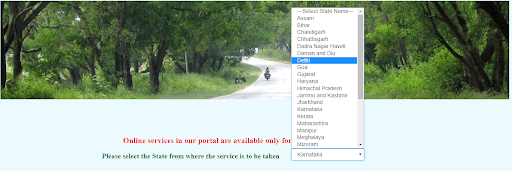
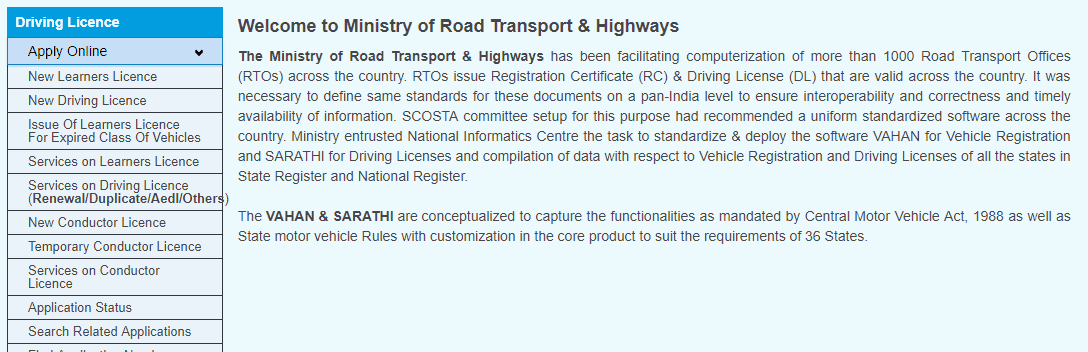
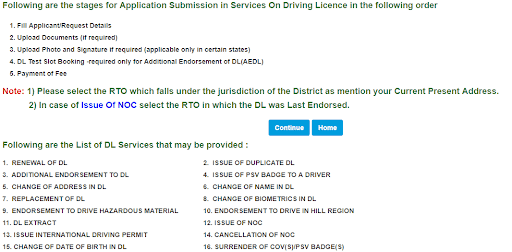
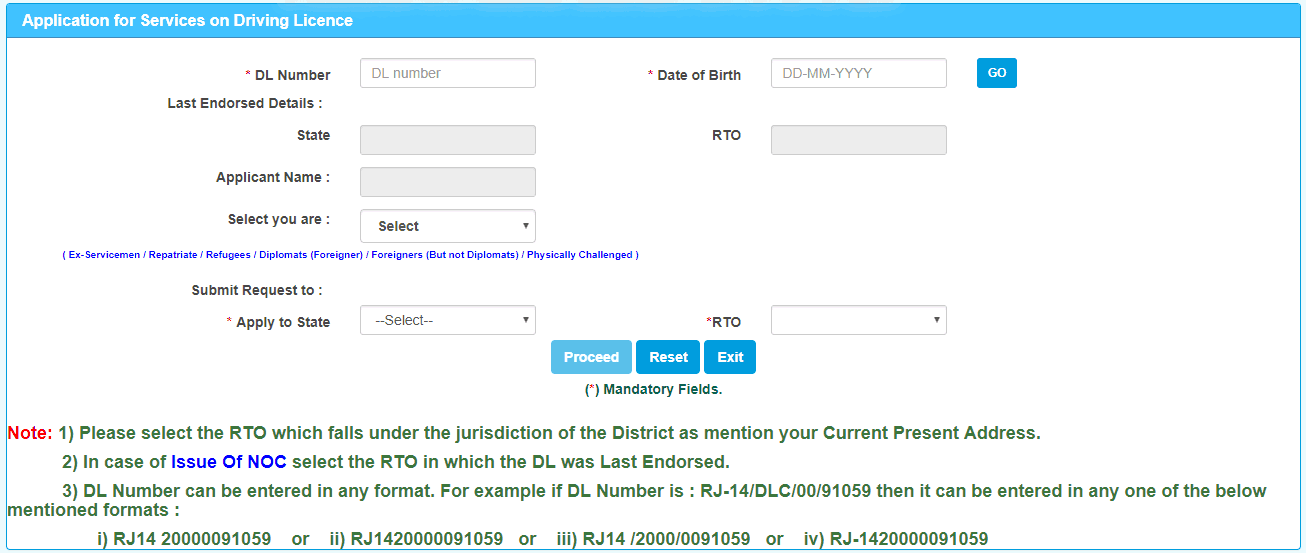
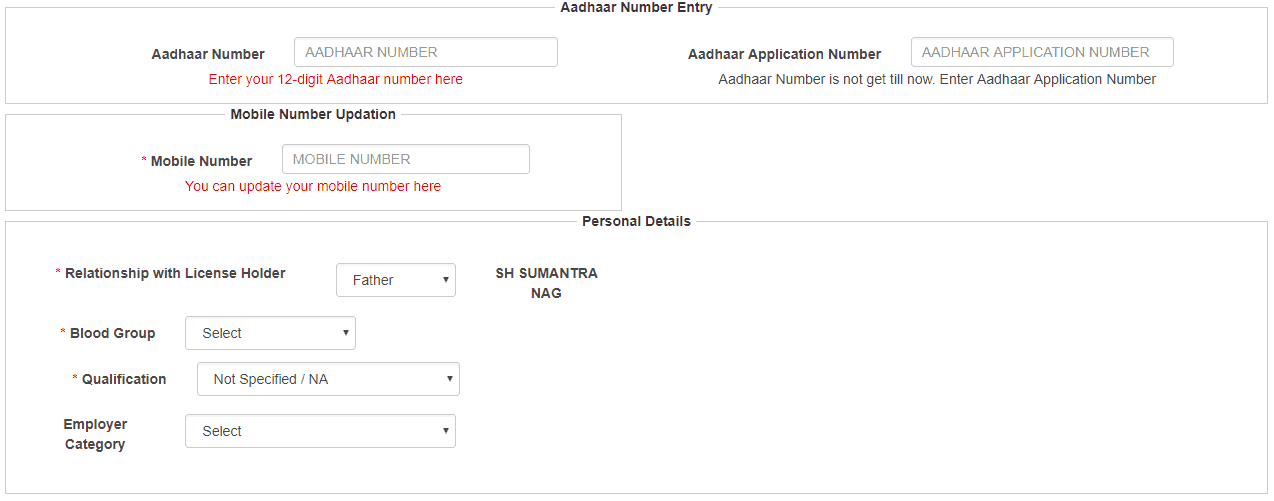
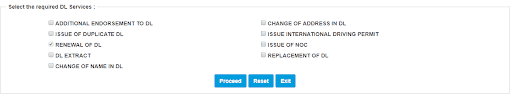
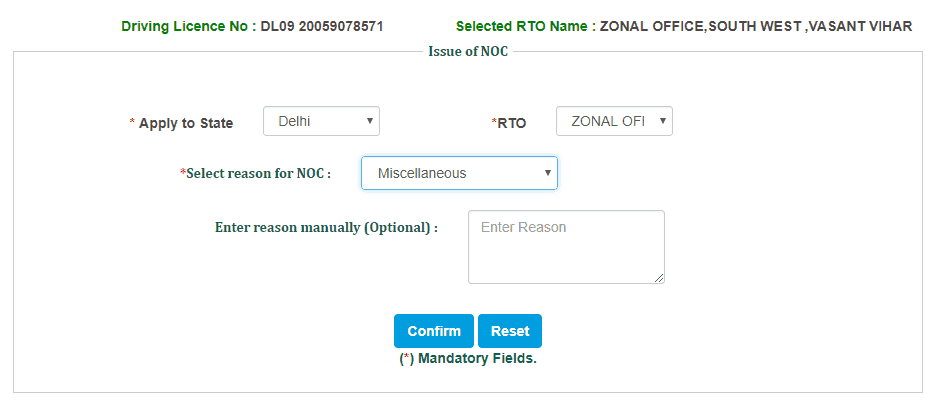
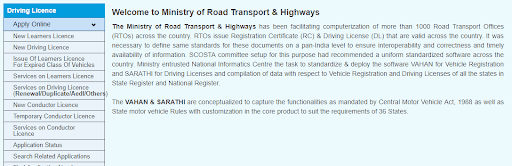
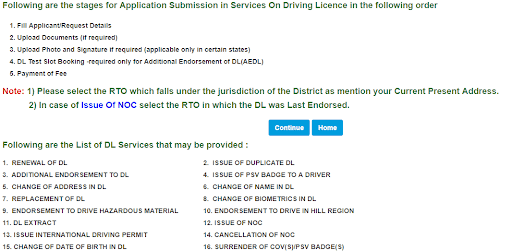
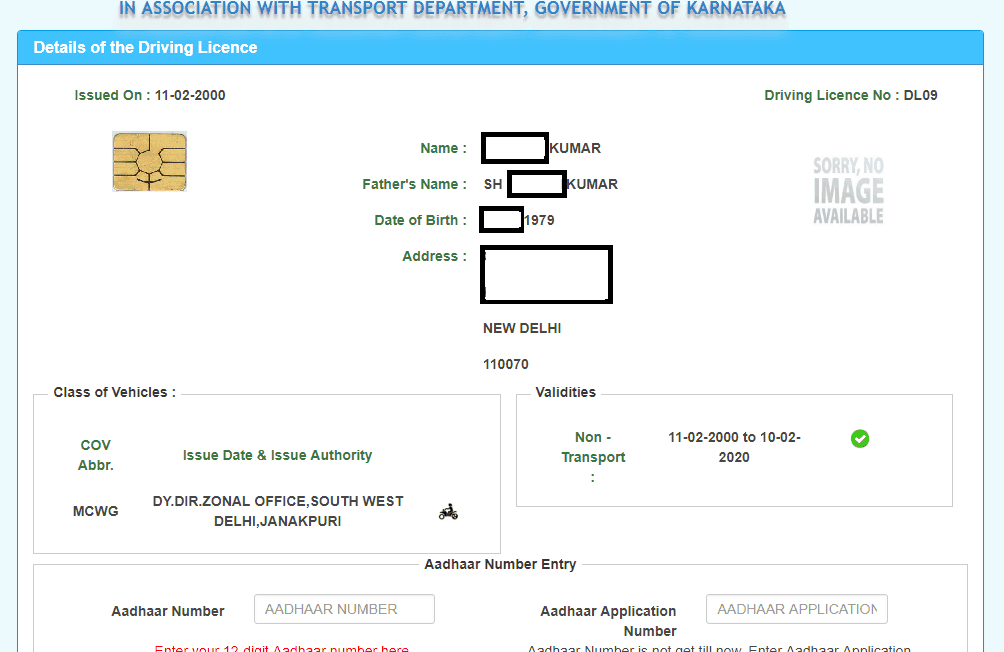
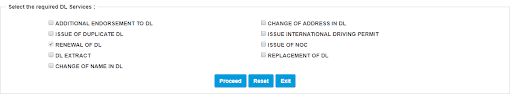
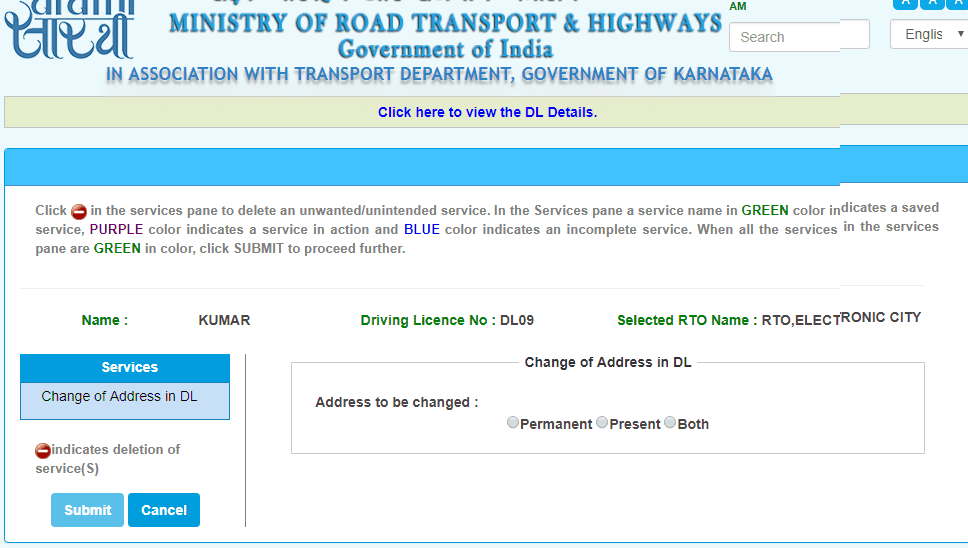
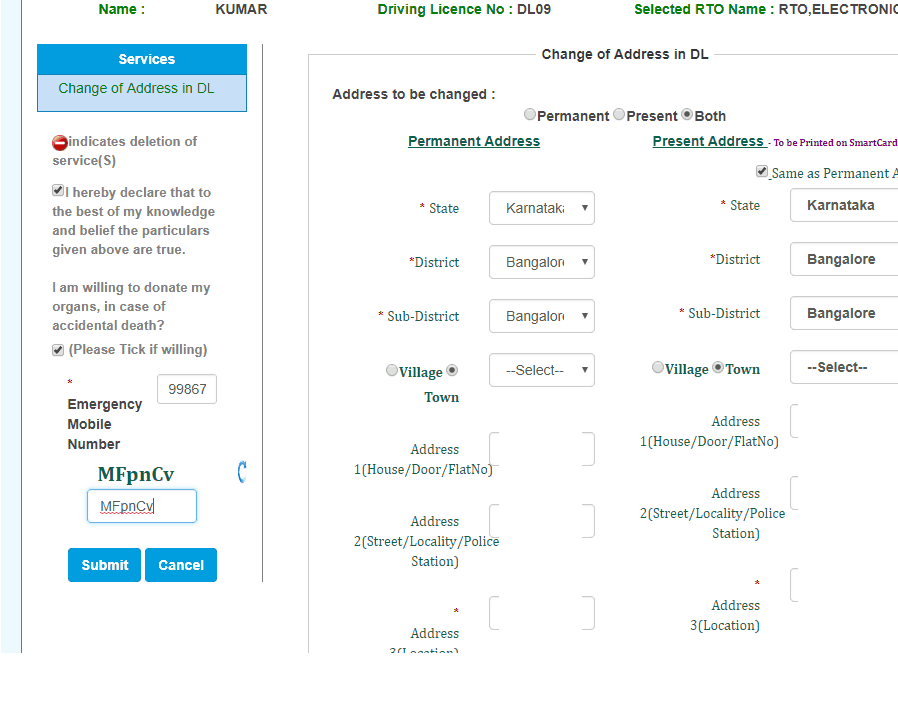
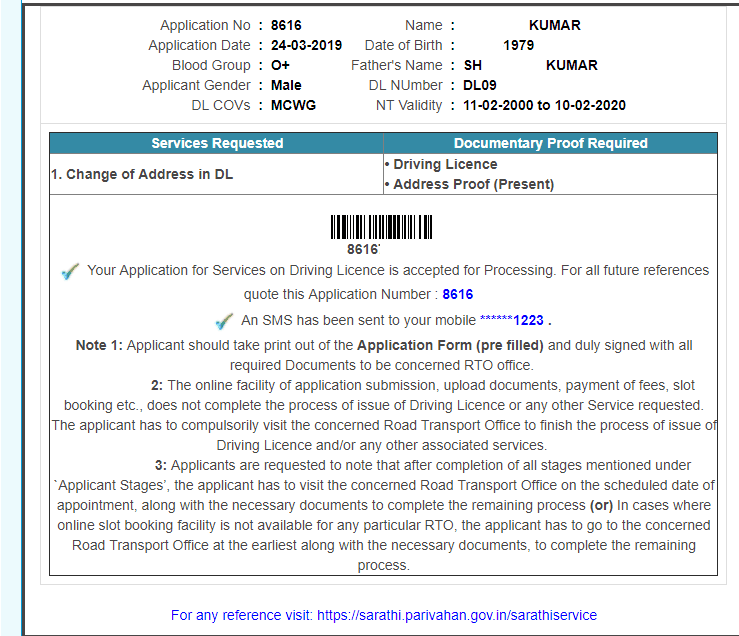
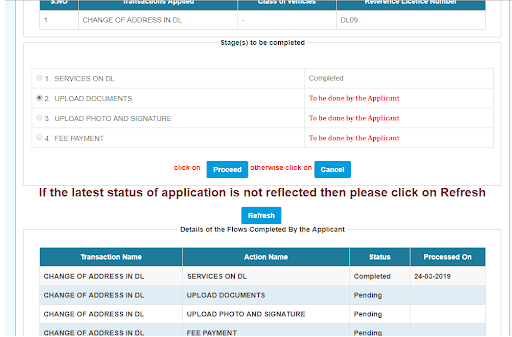
How do you think this process is easy, bureaucrats always create red tape, so that they get a chance to make more money.
Very helpful article with detailed step-by-step process. I will follow this and hope things work out smoothly. thanks.
Nice article! Thanks for sharing the information.
Despite this guide, the process of renewing DL online is really tedious. The system is designed so that people make mistakes and go to brokers. Digital India is a big joke, really. Thanks for the guide, though.
Good work bro. Many may know the procedure. But only few like you will spend time to teach us. Thanks
Thanks a lot for capturing this so nicely. But, the RTO department is pathetic… Just want to make money by hook or crook… For my case, it gave me the DL number has multiple entries… Is this my mistake? And this DL is from Bangalore itself…
Duplicate entries found for [ xxxx/xx ]. Hence kindly visit the RTO / RLA Authority and get it rectified.
Thanks for the Information, its very helpful, despite i dont see Karnataka State being listed in the submit to form 🙁
How u can drive without licence for 4 weeks? Does they give any acknowledgement?
My license is due expiry next year. Can I go ahead and do it before?
good i have done this for my father
but website needs improvement
payment gateway is not working properly
Does the website offer a way to renew without Aadhaar? It is not safe to submit an Aadhaar number anywhere, whether government or not.
Actually there is no red asterisk indicating that the Aadhar entry is mandatory. You can try to submit the page without entering Aadhar number. But if you use Aadhar as proof of address then you have to upload a scan of Aadhar card showing address.
How to find out under which RTO your address falls as their is no restriction on selection on RTO for transfer application. I live in bellandur area Jaya Nagar says go to Kormangala, Kormangala says go to electronic city, electronic city says go to kormangala. NO one asked any thing when i registered my two wheeler in JayaNagar RTO
Bellandur area falls under Electronic City, one of my friends living in Bellandur Sobha Apartment recently got DL from Electronic City RTO
That is true. If your payment fails for some reason on the first attempt, the website may permanently disallow further attempts. In that case you will have to delete the application and start a fresh one.
In my experience RTO officials will not ask for bribe but there are many touts hanging around outside the RTO in case you need any “help”. Better to try and go personally than to engage them.
You can carry a photocopy of old license and yes, RTO will provide an acknowledgement.
There is a mistake in the article. In step 1 it says:
Once you click ‘Continue’, another page will appear. Towards the top of this page, fill in your expired DL number and date of birth. At the bottom of the page, against the column ‘Apply to State’ select ‘Karnataka’, and against ‘RTO’ select the RTO that has jurisdiction over your current Bengaluru address. Then click on ‘Proceed’.
Whereas one should select RTO where DL was originally issued and not Karnataka. This step is also mentioned as a note on that page which says “In case of Issue Of NOC select the RTO in which the DL was Last Endorsed.”. Please check.
Well documented article. has complete details. Thank you very much! This is really helpful.